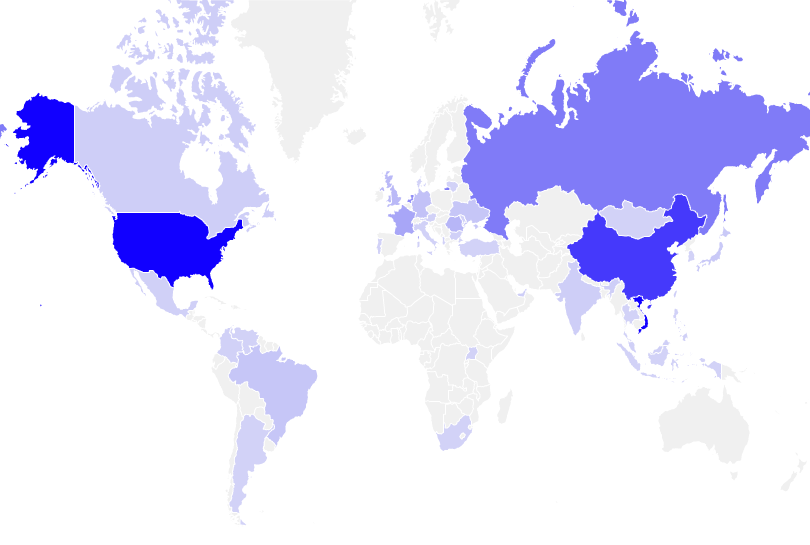Mapping IP addresses
For the previous post I generated a map of IP addresses. This post is quickly going to go over how the data was collected and mapped.
Collecting data
First add an iptables rule to log all unwanted traffic. This rule should be in
the input chain just above any DROP or REJECT rules:
iptables -A INPUT ! -s 192.168.0.0/16 \
-j LOG --log-prefix "iptables: " \
-m limit --limit 15/min \
-m state --state NEW \
-m comment --comment "Log rejected traffic"
Log messages are sent to the syslog daemon. To split them into a separate log
file, create a file called /etc/rsyslog.d/iptables.conf with the following
contents and restart rsyslog:
:msg, contains, "iptables: " -/var/log/iptables.log
& ~
Note: You may want to add a logrotate rule for /var/log/iptables.log.
Geolocation
freegeoip.net makes it very easy to get location data for IP
addresses. The script below creates a file called locations.csv with location
info for each IP address:
#!/bin/sh
for ip in $(grep -wE 'DPT=(443|80|22)' iptables.log | sed -r 's/^.* SRC=([^ ]+).*$/\1/' |sort -u)
do
curl "http://freegeoip.net/csv/${ip}" >> locations.csv
done
Mapping data
The script below generates a csv file with latitude, longitude and a dummy value. This data can then be uploaded to OpenHeatMap to plot the locations:
#!/bin/sh
echo 'lat,long,value' > ip-address-point-data.csv
for ip in $(grep -wE 'DPT=(80|443|22)' iptables.log | sed -r 's/^.* SRC=([^ ]+).*$/\1/')
do
echo "$(grep "$ip" locations.csv | cut -d, -f 9-10 ),1";
done >> ip-address-point-data.csv
The end result should look something like the following:
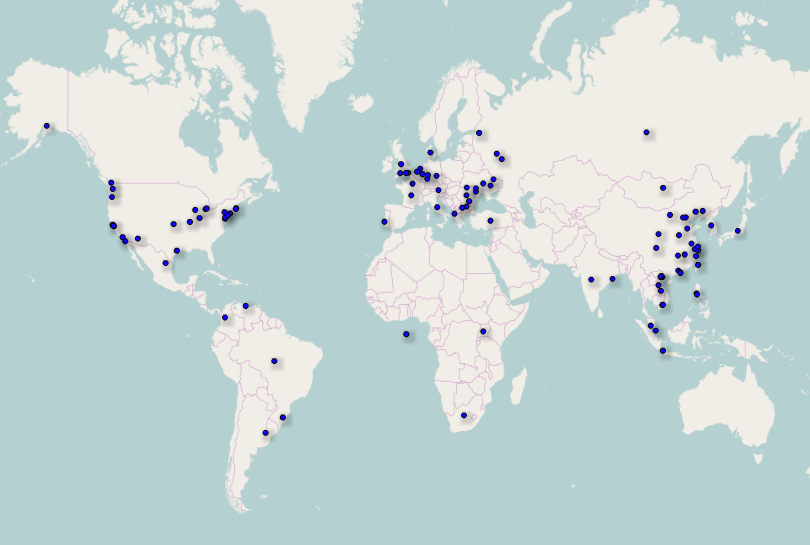
Data by country
Instead of plotting point data, IP addresses can be grouped by country. The following script does this:
#!/bin/sh
for ip in $(grep -wE 'DPT=(80|443|22)' iptables.log | sed -r 's/^.* SRC=([^ ]+).*$/\1/')
do
echo "$(grep "$ip" locations.csv | cut -d, -f 3)";
done | sort | uniq -c | awk 'BEGIN{print "country,value"} {print substr($0, index($0,$2))","$1}' > country-data.csv
# Remove "Republic of" prefix for OpenHeatMap
sed -i 's/^Republic of //' country-data.csv
After being passed through OpenHeatMap the end result is the following map: