Setting up a wiki with Gitit
It's often useful to have a place to dump personal notes. Wikis are ideal for this, however setting up a fully featured wiki like MediaWiki is often overkill. After spending a little bit of time looking at alternatives I stumbled across Gitit.
Gitit is relatively lightweight, can use multiple markup languages such as Markdown, and uses a Git repository to store page changes. This post is going to go over getting started with Gitit on Debian.
Installing Gitit
Gitit is part of the Debian repositories, therefore you can install it with
apt-get:
sudo apt-get update
sudo apt-get install gitit libghc-filestore-data pandoc-data
Note: libghc-filestore-data and pandoc-data should both be package
dependencies, but they are currently missing and need to be installed
explicitly (see bug #865605).
Alternatively you can compile Gitit from source using stack:
git clone https://github.com/jgm/gitit
cd gitit
stack install
If everything goes well you should now be able to use the gitit command:
$ gitit --version
gitit version 0.12.1.1 -plugins
Copyright (C) 2008 John MacFarlane
This is free software; see the source for copying conditions. There is no
warranty, not even for merchantability or fitness for a particular purpose.
Creating a new wiki
Once Gitit is installed, running gitit without any options will create the
initial files required for a wiki and startup a web server on port 5001:
$ mkdir ~/wiki
$ cd ~/wiki
$ gitit
Created repository in wikidata
Added Front Page.page to repository
Added Help.page to repository
Added Gitit Users Guide.page to repository
Created static/css/custom.css
Created static/img/logo.png
Created templates/footer.st
The initial folder structure will be laid out as follows:
.
+-- gitit.log
+-- static
¦ +-- css
¦ ¦ +-- custom.css
¦ +-- img
¦ +-- logo.png
+-- templates
¦ +-- footer.st
+-- wikidata
+-- Front Page.page
+-- Gitit Users Guide.page
+-- Help.page
Note: wikidata is actually a Git repository, this makes it very easy to
manage and revert page changes.
If everything is working correctly you should now be able to access the wiki on
port 5001 in a web browser. The initial page should look similar to the
following:
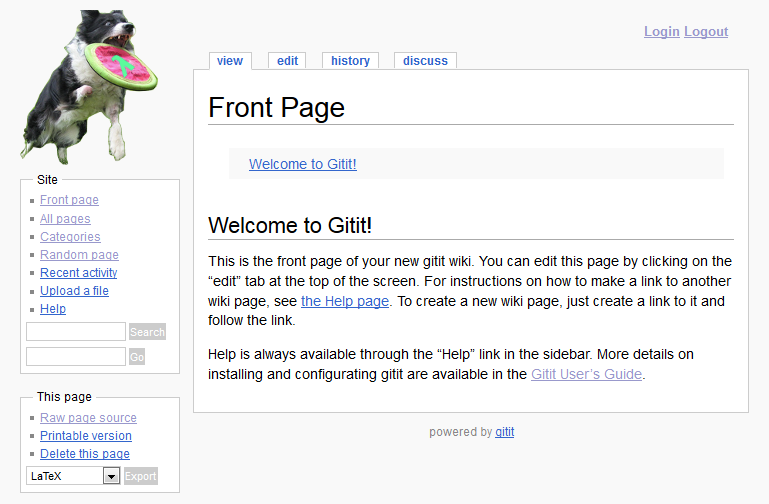
From here you can easily register an account and start editing pages. The
Help and Gitit User's Guide pages should point you in the right direction
if you run into any problems.
Starting Gitit with systemd
Unfortunately the gitit package doesn't come with a startup script. It is
however fairly easy to create a systemd unit file similar to the following:
[Unit]
Description=Gitit wiki
After=network.target
[Service]
ExecStart=/usr/bin/gitit
WorkingDirectory=/home/user/wiki
User=user
Group=user
[Install]
WantedBy=multi-user.target
Note: make sure the WorkingDirectory matches where you first run gitit.
Once you've create the file copy it to /etc/systemd/system/gitit.service,
then enable and start the service with systemctl:
$ systemctl enable gitit.service
Created symlink /etc/systemd/system/multi-user.target.wants/gitit.service ? /etc/systemd/system/gitit.service.
$ systemctl start gitit.service
Gitit should now start automatically at boot. If you want to customise the unit file, the systemd.service man page is worth referring to for more info.
