Custom Linux login prompts
Once you've got a few Linux virtual machines running it's easy to lose track of which VM is which. One way to get around this is to customise the login prompt.
/etc/issue and agetty
On CentOS the login prompt is normally handled by
agetty. The prompt message is read from /etc/issue by
default, although this can be changed using the -f option. The default
configuration file looks something like the following:
\S
Kernel \r on an \m
The default issue file uses the following escape codes:
- \S: the value of
PRETTY_NAMEfrom/etc/os-release. - \r: the release number of the kernel.
- \m: the architecture identifier of the machine.
Once the escape codes are replaced, the login prompt should look similar to the following:
CentOS Linux 7 (Core)
Kernel 3.10.0-693.21.1.el7.x86_64 on an x86_64
There are several additional escape codes which can be used. For example if you also wanted to include the IP address, current tty line and number of active users you could use the following:
\S (\l)
Kernel \r on an \m
Remote IP: \4{enp0s3}
Active users: \u
This will produce output similar to the following:
CentOS Linux 7 (Core) (tty1)
Kernel 3.10.0-693.21.1.el7.x86_64 on an x86_64
Remote IP: 10.0.2.15
Active users: 1
Note: the agetty man page has a full list of available escape codes, however some escape codes are not supported in earlier versions of agetty.
ANSI escape codes
It's also possible to use ANSI escape codes to add colour
output. Later versions of agetty can use the \e escape code to do this, for
example:
\e{red}Hello world\e{reset}
Unfortunatley CentOS currently doesn't support this option. It is however
possible to put ANSI escape codes directly into /etc/issue:
echo -e "\e[31mHello world\e[m\n" >> /etc/issue
The resulting login prompt should display a red "Hello world" message:
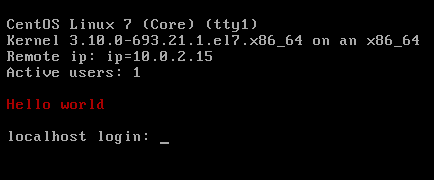
Network banners
Historically telnet was used to access systems remotely, and /etc/issue.net
was used to store the login banner for remote users. CentOS no longer runs
telnet by default, however /etc/issue.net is still deployed as part of the
centos-release package. Both OpenSSH and
vsftpd can be configured to display the contents of
/etc/issue.net at login.
OpenSSH
OpenSSH can be configured to display /etc/issue.net by adding the
Banner options to /etc/ssh/sshd_config:
Banner /etc/issue.net
vsftpd
Like OpenSSH, vsftpd can also be configured to used /etc/issue.net. This is
done by setting the banner_file in
/etc/vsftpd/vsftpd.conf:
banner_file=/etc/issue.net
escape codes
Unlike /etc/issue, escape codes are not normally used in /etc/issue.net.
Both OpenSSH and vsftpd will just print the contents of the file without
interpreting it. While this initially seems like a downside, it ensures the
banner doesn't have to be regenerated for each login attempt. This makes it
harder for remote users to tie up system resources by repeatedly connecting to
the server.
